TABLE OF CONTENTS
Introduction
PageUp provides a full suite of tools to help you deliver measurable results, including recruitment marketing, applicant tracking system, onboarding, learning, performance and succession management.
Great candidate and employee experiences that also assist HR and Recruiters in their candidate management. The integration team are on hand to show you and teach you how to configure, update or customise the system to optimise workflows, including your integration with Verifile.
Easy to implement integration enabling you to place orders, track progress and retrieve your background check reports all within PageUp’s familiar interface.
You'll find an overview of the process below: Integration Set Up, Place Order and Background Check Results.
- Integration Set Up explains the steps to set up the integration.
- Place Order outlines the order creation journey, tracking progress and necessary adjustments.
- Background Check Results covers the end of the process, including accessing the final report.
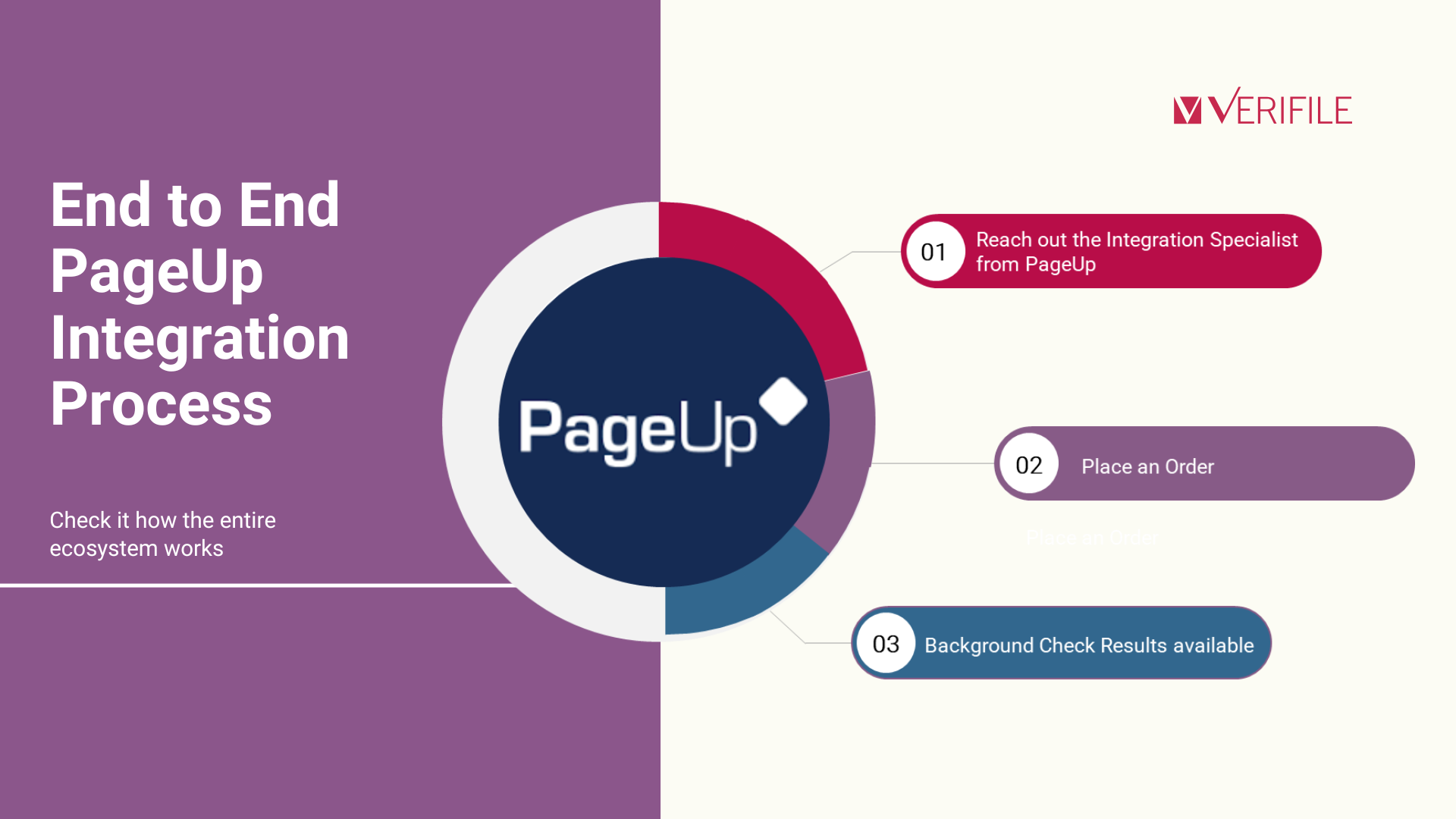
How to set up
PageUp will provide you with an integration specialist who will work with you to design a workflow that meets your needs. Verifile and PageUp may charge you for set up support.

Packages
When using the Verifile background screening integration in PageUp, it's essential to understand how the available packages are displayed during the Place Order process.
Where do the packages come from?
Packages are retrieved directly from PageUp during the integration setup. Once completed, packages will be visible when placing an order for a candidate. If no packages are shown, contact the Verifile Client Services Team.
Ongoing Support
This integration typically runs smoothly with very little ongoing maintenance. If anything goes wrong (e.g., issues placing orders), Verifile will investigate and support you accordingly.
For questions or assistance during setup and after, feel free to reach out to the Verifile Client Services Team.
The PageUp knowledge base includes helpful articles to assist with setting up the integration and using the PageUp platform. You can access the knowledge base here.
Place Order
There are different options for placing an order. Your PageUp integration specialist will explain these to you.
The Background Check Details area on PageUp collects the information needed to place an order with Verifile.
Custom fields should be added to this section when designing the integration workflow. Changes to values in custom fields, e.g. package names, sub-account / company names and job roles, must be made manually. Verifile will supply API ID numbers for new values, and these API IDs must be added to your PageUp environment.
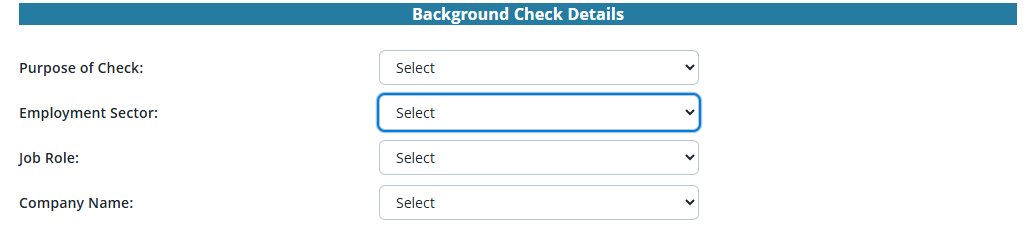
Orders are placed with Verifile every 30 minutes.
After that, an email will be sent to the candidate from Verifile to initiate the verification process. It’s essential to inform the candidate that they will be contacted by Verifile. The candidate will need to provide personal information and complete the necessary steps through the Verifile candidate portal.
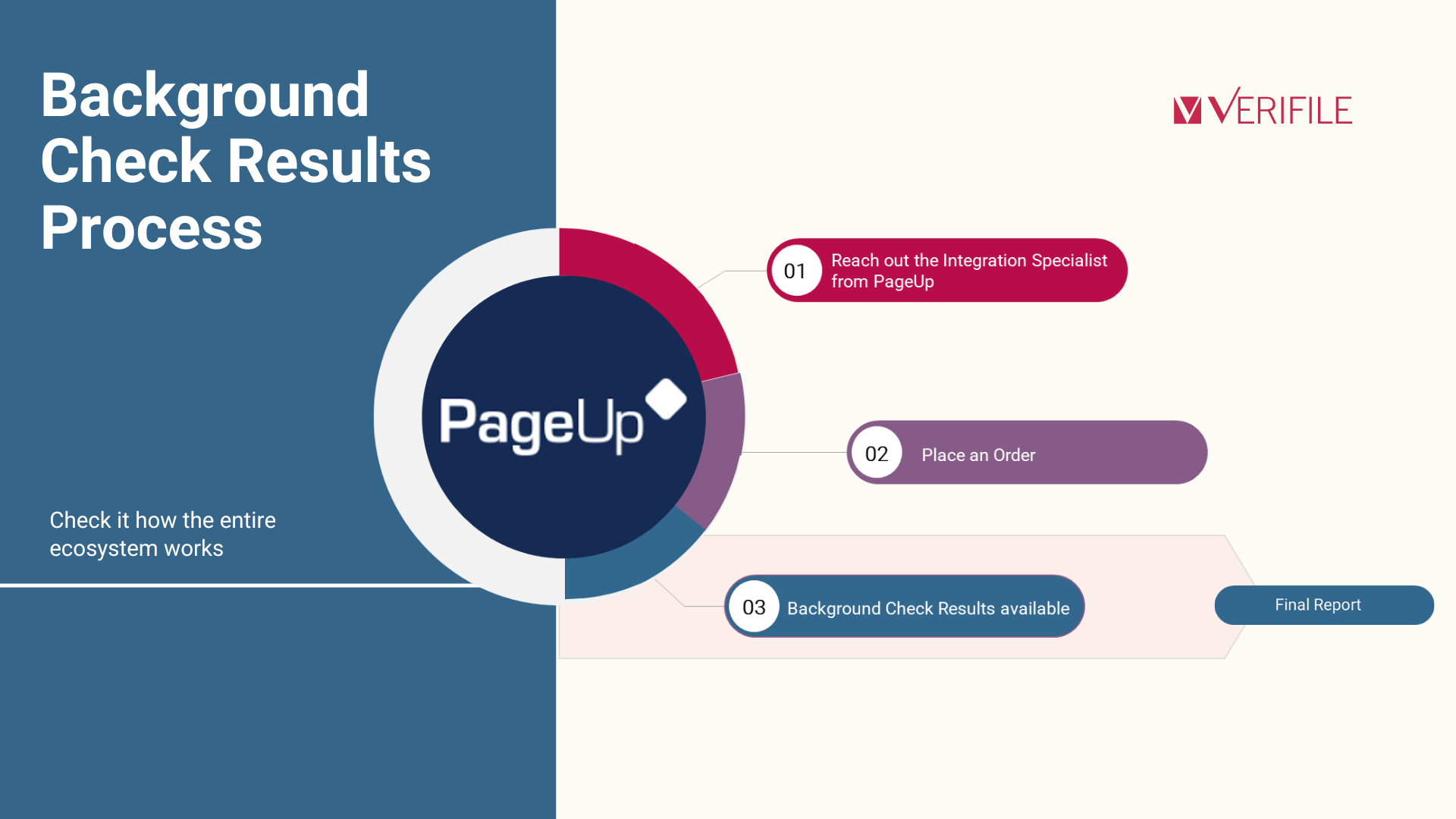
Background Check Results
After all checks have been completed, the order will have a status of Completed, and the Verifile final report can be accessed within PageUp. You will need a Verifile system log in or SSO (single sign-on) access to the Verifile system to access the final report.
Tracking Progress
To review the updates, there is a list of the background checks and a status for each check. Here is how the PageUp and Verifile statuses map:
- New: Corresponds to the Verifile system status of Awaiting Candidate Entry
- In Progress: Corresponds to the Verifile statuses of Application, Information required, Processing and Quality Checking.
- Completed and Cancelled are the same in both systems.
It isn't possible to make changes to the Verifile order that has already been placed. If you need any assistance, please reach out to the Verifile Client Services Team.
Cancel Order
It isn't possible to make changes to the Verifile order that has already been placed. If you need any assistance, please reach out to the Verifile Client Services Team. Once the order has been cancelled by Verifile, the updated status at PageUp will be Failed.
The PageUp knowledge base includes helpful articles to assist with setting up the integration and using the PageUp platform. You can access the knowledge base here.Live Chat is available on the right, and you can self-serve via our Client Support Portal.
Call us at +44 (0) 1234 339 350 (Monday to Friday, 8:30 a.m. to 5:30 p.m. U.K. time).
Email service@verifile.co.uk.
We regularly update this content to ensure its accuracy and usefulness. If something doesn’t look right, click the feedback button below and let us know.
Was this article helpful?
That’s Great!
Thank you for your feedback
Sorry! We couldn't be helpful
Thank you for your feedback
Feedback sent
We appreciate your effort and will try to fix the article